
I tried it with the ISPs DNS servers and got the following result (suggestions for improving) http://namebench.appspot.com/id/71560011 for 100 queries and http://namebench.appspot.com/id/73540001 for 200 queries.
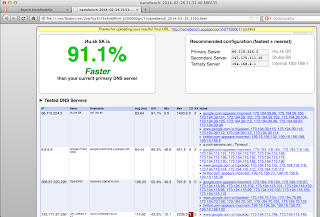
Aby človek dosiahol to, čo je možné, musí sa usilovať o to, čo je nemožné.

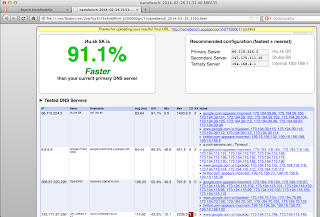
I tried to install Kali in VBox with 4GB and for the second time on 8GB which wasn't enough, according to /var/log/syslog

So I checked the install docs and there was the answer how much should I use. So it's good to go throught the install docs before installing at http://docs.kali.org/installation/kali-linux-hard-disk-install and check the requirements.
After installing the system takes 9.7GB

I just came across of Filesystem Hierarchy Standard (FHS). It is a standard that consists of a set of requirements and guidelines for file and directory placement under UNIX-like operating systems.
The guidelines are intended to support interoperability of applications, system administration tools, development tools, and scripts as well as greater uniformity of documentation for these systems.
The following directories, or symbolic links to directories, are required in /.
Directory Description /bin Essential command binaries /boot Static files of the boot loader /dev Device files /etc Host-specific system configuration /lib Essential shared libraries and kernel modules /media Mount point for removeable media /mnt Mount point for mounting a filesystem temporarily /opt Add-on application software packages /sbin Essential system binaries /srv Data for services provided by this system /tmp Temporary files /usr Secondary hierarchy /var Variable data
Official site http://www.pathname.com/fhs/
$q = "SELECT id FROM table WHERE name = 'value' AND name2 = 'value2' LIMIT 1;";
$id = $database->get_one($q);
if ($id > 0) {
$q = "UPDATE table SET name = 'value', name2 = 'value2' WHERE id = $id LIMIT 1;";
}
else {
$q = "INSERT INTO table (name, name2) VALUES ('value', 'value2');";
}
$database->query($q);
$q = "REPLACE INTO table (name, name2) VALUES ('value', 'value2');";
$database->query($q);
mike@jarvis:/media/sdb1/www$ find . -type d -exec sudo chmod 0775 {} \;
mike@jarvis:/media/sdb1/www$ find . -type f -exec sudo chmod 0664 {} \;
mike@mikembp:~$ tail -f /var/log/apache2/error_log
PHP Warning: PHP Startup: Unable to load dynamic library '/usr/lib/php/extensions/no-debug-non-zts-20090626/imagick.so' - dlopen(/usr/lib/php/extensions/no-debug-non-zts-20090626/imagick.so, 9): Library not loaded: /opt/local/lib/libpng15.15.dylib\n Referenced from: /usr/lib/php/extensions/no-debug-non-zts-20090626/imagick.so\n Reason: image not found in Unknown on line 0
[Fri Feb 21 05:03:12 2014] [notice] Digest: generating secret for digest authentication ...
[Fri Feb 21 05:03:12 2014] [notice] Digest: done
[Fri Feb 21 05:03:12 2014] [info] Init: Seeding PRNG with 144 bytes of entropy
[Fri Feb 21 05:03:12 2014] [info] Init: Generating temporary RSA private keys (512/1024 bits)
[Fri Feb 21 05:03:13 2014] [info] Init: Generating temporary DH parameters (512/1024 bits)
[Fri Feb 21 05:03:13 2014] [info] Init: Initializing (virtual) servers for SSL
[Fri Feb 21 05:03:13 2014] [info] mod_ssl/2.2.24 compiled against Server: Apache/2.2.24, Library: OpenSSL/0.9.8y
[Fri Feb 21 05:03:13 2014] [notice] Apache/2.2.24 (Unix) DAV/2 PHP/5.3.26 mod_ssl/2.2.24 OpenSSL/0.9.8y configured -- resuming normal operations
[Fri Feb 21 05:03:13 2014] [info] Server built: Jul 7 2013 18:05:17
mike@mikembp:~$ id
uid=501(mike) gid=20(staff) groups=20(staff),401(com.apple.access_screensharing),503(access_bpf),0(wheel),12(everyone),33(_appstore),61(localaccounts),79(_appserverusr),80(admin),81(_appserveradm),98(_lpadmin),100(_lpoperator),204(_developer)
mike@mikembp:~$ du -sh /Users/mike/Movies/movie/
29G /Users/mike/Movies/movie/
mike@mikembp:~$ ps -ef |grep -i little
0 112 1 0 5:03AM ?? 0:20.64 /Library/Little Snitch/Little Snitch Daemon.bundle/Contents/MacOS/Little Snitch Daemon
501 675 662 0 5:03AM ?? 2:22.88 /Library/Little Snitch/Little Snitch Agent.app/Contents/MacOS/Little Snitch Agent
501 686 662 0 5:03AM ?? 0:54.07 /Library/Little Snitch/Little Snitch Network Monitor.app/Contents/MacOS/Little Snitch Network Monitor -psn_0_49164
501 17552 782 0 7:59AM ttys004 0:00.00 grep --colour=auto --exclude-dir=.svn -i little
mike@mikembp:~/Sites$ sudo chown -R mike:_www *
mike@mikembp:~$ rsync -zva --progress Dropbox/bookmarks-firefox.json mike@jarvis:.
building file list ...
1 file to consider
bookmarks-firefox.json
156268 100% 14.72MB/s 0:00:00 (xfer#1, to-check=0/1)
sent 36818 bytes received 42 bytes 4336.47 bytes/sec
total size is 156268 speedup is 4.24
mike@mikembp:~$ stat -x /etc/php.ini File: "/etc/php.ini" Size: 70183 FileType: Regular File Mode: (0644/-rw-r--r--) Uid: ( 0/ root) Gid: ( 0/ wheel) Device: 1,2 Inode: 26362462 Links: 1 Access: Mon Feb 3 14:44:46 2014 Modify: Mon Feb 3 14:44:46 2014 Change: Mon Feb 3 14:44:46 2014 mike@mikembp:~$ stat -x /Users/mike/ File: "/Users/mike/" Size: 2958 FileType: Directory Mode: (0755/drwxr-xr-x) Uid: ( 501/ mike) Gid: ( 20/ staff) Device: 1,2 Inode: 326834 Links: 87 Access: Sat May 18 08:22:51 2013 Modify: Fri Feb 21 07:40:46 2014 Change: Fri Feb 21 07:40:46 2014
mike@mikembp:~$ sudo darkstat -i en0It binds itself to the TCP port 667 which can be changed and also other things:
mike@mikembp:~$ darkstat --help
darkstat 3.0.718 (using libpcap version 1.1.1)
usage: darkstat [ -i interface ]
[ -f filter ]
[ -r capfile ]
[ -p port ]
[ -b bindaddr ]
[ -l network/netmask ]
[ --base path ]
[ --local-only ]
[ --snaplen bytes ]
[ --pppoe ]
[ --syslog ]
[ --verbose ]
[ --no-daemon ]
[ --no-promisc ]
[ --no-dns ]
[ --no-macs ]
[ --no-lastseen ]
[ --chroot dir ]
[ --user username ]
[ --daylog filename ]
[ --import filename ]
[ --export filename ]
[ --pidfile filename ]
[ --hosts-max count ]
[ --hosts-keep count ]
[ --ports-max count ]
[ --ports-keep count ]
[ --highest-port port ]
[ --wait secs ]
[ --hexdump ]
[ --version ]
[ --help ]


mike@mikembp:~/Sites/atechcomp$ sudo port install smartmontools Password: ---> Fetching archive for smartmontools ---> Attempting to fetch smartmontools-6.2_0+attributelog+savestates.darwin_12.x86_64.tbz2 from http://packages.macports.org/smartmontools ---> Attempting to fetch smartmontools-6.2_0+attributelog+savestates.darwin_12.x86_64.tbz2.rmd160 from http://packages.macports.org/smartmontools ---> Installing smartmontools @6.2_0+attributelog+savestates ---> Activating smartmontools @6.2_0+attributelog+savestates ---> Cleaning smartmontools ---> Updating database of binaries: 100.0% ---> Scanning binaries for linking errors: 100.0% ---> No broken files found.
mike@mikembp:~/Sites/atechcomp$ smartctl -i /dev/disk0 smartctl 6.2 2013-07-26 r3841 [x86_64-apple-darwin12.3.0] (local build) Copyright (C) 2002-13, Bruce Allen, Christian Franke, www.smartmontools.org === START OF INFORMATION SECTION === Model Family: Intel 520 Series SSDs Device Model: INTEL SSDSC2BW120A3 Serial Number: CVCV313309P4120BGN LU WWN Device Id: 5 5cd2e4 000079310 Firmware Version: 400i User Capacity: 120,034,123,776 bytes [120 GB] Sector Size: 512 bytes logical/physical Rotation Rate: Solid State Device Device is: In smartctl database [for details use: -P show] ATA Version is: ACS-2 T13/2015-D revision 3 SATA Version is: SATA 3.0, 6.0 Gb/s (current: 6.0 Gb/s) Local Time is: Thu Feb 20 08:22:02 2014 CET SMART support is: Available - device has SMART capability. SMART support is: Enabled
mike@mikembp:~/Sites/atechcomp$ smartctl -i /dev/disk1 smartctl 6.2 2013-07-26 r3841 [x86_64-apple-darwin12.3.0] (local build) Copyright (C) 2002-13, Bruce Allen, Christian Franke, www.smartmontools.org === START OF INFORMATION SECTION === Device Model: Hitachi HTS545032B9A302 Serial Number: 110216PBSC00PYJ5TSES LU WWN Device Id: 5 000cca 673ded1cb Firmware Version: PB3AC60Y User Capacity: 320,072,933,376 bytes [320 GB] Sector Size: 512 bytes logical/physical Rotation Rate: 5400 rpm Device is: Not in smartctl database [for details use: -P showall] ATA Version is: ATA8-ACS T13/1699-D revision 6 SATA Version is: SATA 2.6, 3.0 Gb/s Local Time is: Thu Feb 20 08:22:06 2014 CET SMART support is: Available - device has SMART capability. SMART support is: Enabled
require_once(WB_PATH."/include/facebook/src/facebook.php"); // Get from https://github.com/facebook/facebook-php-sdk
$APP_ID = 'APPID';
$APP_SECRET = 'APPSECRET';
$GROUP_ID = 'GROUPID';
$config = array(
'appId' => $APP_ID,
'secret' => $APP_SECRET,
'fileUpload' => false,
'allowSignedRequest' => false,
);
$facebook = new Facebook($config);
extract($facebook->api("/$GROUP_ID/feed?limit=10"));
$posts = '';
foreach ($data as $d) {
if (!empty($d['message'])) {
$posts .= ''.$d['message'].'
sudo dtruss -ap 38961 2> /tmp/ff.logAnd it worked ! :)

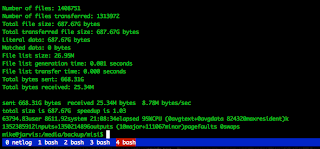
for f in *.jpg;do if [ `identify "$f" | cut -f3 -d ' ' | cut -f1 -d x` -gt 800 ] ; then mv "$f" big/;fi;done
localhost:/tmp/backup$ ls [a]*.jpg localhost:/tmp/backup$ ls [b,B]*.jpgSome digital cameras start naming the photo files with IMG, DSC, P, ..., so I moved them to reduce some searching:
localhost:/tmp/backup: mv IMG* ../jpg localhost:/tmp/backup: mv DSC* ../jpg localhost:/tmp/backup: mv P* ../jpg
localhost:/tmp/backup: mv *2013* ../jpg/2013 localhost:/tmp/backup: mv *2012* ../jpg/2012Moving files according to their file types is also handy:
localhost:/tmp/backup$ mv `find . -name "*sql"` ../sql/ localhost:/tmp/backup$ mv `find . -name "*zip"` ../zip/
find . -name '*.php' -print0 | xargs -0 rm
find . -type d -empty -exec rm -r {} \;
localhost:~ $ find $(pwd) -name \*.php -exec php -l '{}' \;
error_reporting=8192 display_errors=On display_startup_errors=On log_errors=On error_log=error_log report_memleaks=On expose_php=On asp_tags=Off
$clean_int = (int)$dangerous_int;4. Watch apache/error_log for errors while running a link checker on the site (try also for authenticated user):
tail -f /var/log/apache2/error_logMore resources:
mike@jarvis:/media/sdb1/jpg$ ls -1 [A]*.jpg A-AM11-GGD_icon01_s_1.jpg A-AM11-GGD_icon01_s.jpg A-AM13-GGD_icon02_s_1.jpg A-AM13-GGD_icon02_s.jpg mike@jarvis:/media/sdb1/jpg$ ls -1 [a]*.jpg a001_1.jpg a001.jpg a002_1.jpg a002.jpg a003_1.jpg a003.jpg a004_1.jpg a004.jpg a005_1.jpg a005.jpgFinding PNG images greater than 800 pixels:
for f in *.png;do if [ `file $f | cut -f5 -d\ ` -gt 800 ] ; then echo $f;fi;doneFinding JPG images greater than 800 pixels (requires installed imagemagick, to have identify command):
for f in *.jpg;do if [ `identify "$f" | cut -f3 -d ' ' | cut -f1 -d x` -gt 800 ] ; then echo "$f";fi;done
2/13/14 5:41:43.000 PM kernel[0]: USBMSC Identifier (non-unique): 57584A314143303737343937 0x1058 0x730 0x1012, 2 2/13/14 5:41:51.000 PM kernel[0]: NTFS driver 3.10 [Flags: R/W]. 2/13/14 5:41:51.000 PM kernel[0]: NTFS volume name data1, version 3.1.I'm using OSX 10.8.5 (Mountain Lion) and it's kernel supports NTFS, good to know.
2/13/14 5:44:20.676 PM WD SmartWare Installer[69704]: Install Point: installSmartWareByFramework 2/13/14 5:44:20.677 PM WD SmartWare Installer[69704]: Install Point: uninstallSmartWareAndDriveManagerByFramework 2/13/14 5:44:23.038 PM coreservicesd[41]: Application App:'WD SmartWare Installer' [ 0x0/0x45c45c] @ 0x0x7ffe39c56be0 tried to be brought forward, but isn't in fPermittedFrontASNs ( ( ASN:0x0-0x45d45d:) ), so denying. 2/13/14 5:44:23.038 PM WindowServer[182]: [cps/setfront] Failed setting the front application to WD SmartWare Installer, psn 0x0-0x45c45c, securitySessionID=0x186a5, err=-13066 2/13/14 5:44:23.049 PM authexec[69725]: executing /Volumes/data/Downloads/WD SmartWare Installer.app/Contents/MacOS/installerTool 2/13/14 5:44:25.750 PM SmartwareDriveService[69753]: SmartwareDriveService version V1.1.2.1 starting... 2/13/14 5:44:25.751 PM SmartwareDriveService[69753]: WDDevSvcServer::StartServer 2/13/14 5:44:25.751 PM SmartwareDriveService[69753]: Error while trying to delete /var/tmp/com.WD.SmartwareDriveService/Socket error = No such file or directory. 2/13/14 5:44:25.751 PM SmartwareDriveService[69753]: WDDeviceManager::DeletStatusMenuFile 2/13/14 5:44:25.754 PM SmartwareDriveService[69753]: WDDeviceManager::AddDevice 2/13/14 5:44:25.862 PM Dock[680]: no information back from LS about running process 2/13/14 5:44:26.095 PM WD SmartWare[69757]: I'm going to FrontParlor 2/13/14 5:44:26.000 PM kernel[0]: fsevents: watcher SmartwareService (pid: 69755) - Using /dev/fsevents directly is unsupported. Migrate to FSEventsFramework 2/13/14 5:44:26.758 PM SmartwareDriveService[69753]: 00306d70: 1a 08 21 00 10 00 ................ 2/13/14 5:44:26.759 PM SmartwareDriveService[69753]: SCSI Command Status = 0 SCSI Status = 0 SCSI Sense Key = 0 ASC = 0 ASCQ = 0 2/13/14 5:44:26.759 PM SmartwareDriveService[69753]: 00306d70: 15 11 00 00 10 00 ................ 2/13/14 5:44:27.419 PM SmartwareDriveService[69753]: SCSI Command Status = 0 SCSI Status = 0 SCSI Sense Key = 0 ASC = 0 ASCQ = 0 2/13/14 5:44:27.421 PM SmartwareDriveService[69753]: WDDeviceManager::RebuildStatusMenuFile 2/13/14 5:44:27.421 PM SmartwareDriveService[69753]: 00306ef0: c0 45 00 00 00 00 00 00 20 00 .E.............. 2/13/14 5:44:27.422 PM SmartwareDriveService[69753]: SCSI Command Status = 0 SCSI Status = 0 SCSI Sense Key = 0 ASC = 0 ASCQ = 0 2/13/14 5:44:27.433 PM SmartwareDriveService[69753]: WDDevSvcServer::GetData
nevillegroup@shell:~$ ssh-keygen Generating public/private rsa key pair. Enter file in which to save the key (/home/nevillegroup/.ssh/id_rsa): Enter passphrase (empty for no passphrase): Enter same passphrase again: Your identification has been saved in /home/nevillegroup/.ssh/id_rsa. Your public key has been saved in /home/nevillegroup/.ssh/id_rsa.pub.
nevillegroup@shell:~$ cat .ssh/id_rsa.pub > authorized_keys
!/bin/bash
USERID="YOUR_UID"
USER="example"
HOST="example.com"
MOUNT_DIR="/home/example/examplecom_sshfs"
# create dir if it doesn't exists
if [ ! -d "$MOUNT_DIR" ]; then
umount $MOUNT_DIR &> /dev/null
mkdir $MOUNT_DIR
fi
# to check your uid use command `id`
sshfs -C -o uid=$USERID,ssh_command='ssh -i ~/.ssh/id_rsa',workaround=rename $USER@$HOST:. $MOUNT_DIR
nevillegroup@shell:~$ chmod +x bin/sshfs_examplecom nevillegroup@shell:~$ ./bin/sshfs_examplecom nevillegroup@shell:~$ ls /home/example/examplecom_sshfs dev/ git/ logs/ sub/ web/
#!/bin/sh
# ~/bin/backup.sh
#
# Some help from
# http://www.sakana.fr/blog/2008/05/07/securing-automated-rsync-over-ssh/
# https://wiki.archlinux.org/index.php/Rsync#Automated_backup_with_SSH
# https://wiki.archlinux.org/index.php/Full_System_Backup_with_rsync
# https://www.linux.com/news/enterprise/storage/8200-back-up-like-an-expert-with-rsync
# Thanks
# man rsync
# -v be verbose
# -h human readable bytes
# -a, --archive archive mode; same as -rlptgoD (no -H) -H hard-links
# -z compress data during transfer
# --progress show file transfer progress
# -e remote shell to use
time rsync -vhaz --progress -e "ssh -i .ssh/id_rsa" \
--exclude ".DS_Store" \
--exclude "._.DS_Store" \
--exclude "Thumbs.db" \
--exclude "thumbs.db" \
--exclude "desktop.ini" \
--exclude ".svn" \
--exclude ".git" \
/Volumes/data/Dropbox/ \
nevillegroup@shell.websupport.sk:/home/nevillegroup/optimalizaciaseosk/backup/Dropbox/
# >> backup.log # log output
# &> /dev/null
# needs FTP password
# time rsync -vhaz --progress -e ssh \
# --exclude ".DS_Store" \
# --exclude "._.DS_Store" \
# --exclude "Thumbs.db" \
# --exclude "thumbs.db" \
# --exclude "desktop.ini" \
# --exclude ".svn" \
# --exclude ".git" \
# /Volumes/data/Dropbox/ \
# optimalizaciaseo.sk@optimalizaciaseo.sk:/backup/Dropbox/
# # >> backup.log # log output
# # &> /dev/null
mike@mikembp:~/Downloads$ shasum -a 256 adblockedge-2.0.9.xpi ; cat adblockedge-2.0.9.xpi.sha256
5b5b90306cbe675456323fb75d97ac3474315525999e7f7594ce18a7c4a72cd2 adblockedge-2.0.9.xpi
5b5b90306cbe675456323fb75d97ac3474315525999e7f7594ce18a7c4a72cd2 *adblockedge-2.0.9.xpi
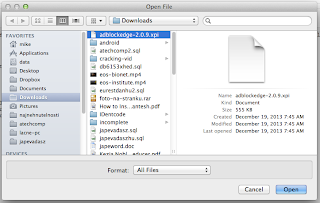
mike@mikembp:~/Downloads/android/sdk/platform-tools$ ./adb backup -all Now unlock your device and confirm the backup operation.
mike@mikembp:~/Downloads/android/sdk/platform-tools$ ls -la backup.ab -rw-r----- 1 mike wheel 60M Feb 9 07:39 backup.ab
mike@mikembp:~/Downloads/android/sdk/platform-tools$ ./adb logcat -b radio -d > radio.logcat mike@mikembp:~/Downloads/android/sdk/platform-tools$ ./adb logcat -d > adb.logcat

ui_print("***************************");
ui_print("Rooting with SuperSU 0.95 & Busybox 1.20.2");
ui_print("***************************");
show_progress(1.000000, 0);
ui_print("Installing temporary busybox");
package_extract_file("system/xbin/busybox", "/tmp/busybox");
set_perm(0, 0, 0777, "/tmp/busybox");
set_progress(0.200000);
ui_print("Mounting system...");
run_program("/tmp/busybox", "mount", "/system");
set_progress(0.300000);
ui_print("Removing old superuser");
delete("/system/bin/su");
delete("/system/xbin/su");
delete("/system/app/superuser.apk");
delete("/system/app/superUser.apk");
delete("/system/app/Superuser.apk");
delete("/system/app/SuperUser.apk");
set_progress(0.400000);
ui_print("Installing Superuser & Busybox...");
package_extract_dir("system", "/system");
set_progress(0.600000);
ui_print("Setting Permission...");
set_perm(0, 0, 06755, "/system/xbin/su");
set_perm(0, 0, 0644, "/system/app/superuser.apk");
set_perm(0, 0, 04755, "/system/xbin/busybox");
set_progress(0.700000);
ui_print("Installing Busybox...");
run_program("/system/xbin/busybox", "--install", "-s", "/system/xbin");
set_progress(0.900000);
ui_print("Symlinking...");
symlink("/system/xbin/su", "/system/bin/su");
ui_print("Unmounting system...");
run_program("/tmp/busybox", "umount", "/system");
ui_print("Deleting temporary busybox");
delete("/tmp/busybox");
set_progress(1.000000);
show_progress(1.000000, 0);
ui_print("Root complete!");
ui_print("SuperSU 0.95 & Busybox 1.20.2");
mike@mikembp:~/Downloads/android$ md5 root.zip MD5 (root.zip) = 3d5cc207f625a032e7ff4fe92e3e6efa
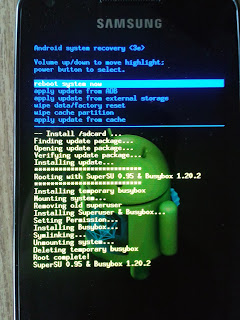
shell@android:/ $ ll data/ opendir failed, Permission denied 1|shell@android:/ $ su shell@android:/ # ll data/ -rw------- system system 4096 2014-02-09 09:45 NVM0 -rw------- system system 16384 2014-02-08 23:08 NVM1 -rw------- system system 2832 2014-02-09 09:45 NVM13 -rw------- system system 0 2013-11-14 06:33 NVM2 -rw------- system system 83724 2014-02-08 22:46 NVM3 -rw------- system system 112 2014-02-08 23:10 NVM5 -rw------- system system 0 2013-11-14 06:33 NVM6 -rw-rw-rw- root system 15032320 2014-02-08 20:35 adm.sqlite -rw-rw-rw- root system 0 2013-11-14 06:31 adm.sqlite-copy-datestamp-JB drwxrwxr-x system system 2014-02-03 13:53 anr drwxrwx--x system system 2014-02-09 07:43 app drwx------ root root 2014-02-07 12:27 app-asec drwxrwx--x system system 2014-02-07 12:26 app-private drwx------ system system 2014-02-09 09:45 backup -rw------- system system 2777 2014-02-09 09:55 cal.bin drwxrwxr-x system system 2014-02-09 07:37 clipboard -rw-rw-rw- nobody nobody 95613 2014-02-09 09:45 cops.log drwxrwx--x system system 2014-02-09 09:45 dalvik-cache drwxrwx--x system system 2014-02-09 09:44 data drwxr-x--- root log 2013-11-14 06:31 dontpanic drwxrwx--- drm drm 2013-11-14 06:31 drm -rwxr--r-- system system 8 2014-02-09 09:55 hidden_volume.txt drwxr-x--x root root 2013-11-14 06:31 local drwxrwxr-x system log 2014-02-09 09:55 log drwxrwx--- root root 1970-01-01 01:00 lost+found drwxrwxr-x media_rw media_rw 2013-11-14 06:31 media drwxrwx--t system misc 2013-12-27 09:46 misc drwxrwxrwx media system 2013-11-20 14:27 mmdsp-SIA_2013-11-20_14-27-31_1384954051 drwx------ root root 2014-02-09 09:45 property drwxrwx--x system system 2013-11-14 06:31 resource-cache drwxr-x--- root shell 2013-11-14 06:31 ssh drwxrwxr-x system system 2014-01-30 19:31 ste-debug drwxrwxr-x system system 2014-02-09 09:55 system drwxr-xr-x system system 2013-12-24 16:12 tombstones drwx--x--x system system 2013-11-14 06:31 user
#!/bin/sh
# ~/bin/backup.sh
#
# https://wiki.archlinux.org/index.php/Rsync#Automated_backup_with_SSH
# https://wiki.archlinux.org/index.php/Full_System_Backup_with_rsync
# http://www.sakana.fr/blog/2008/05/07/securing-automated-rsync-over-ssh/
# https://www.linux.com/news/enterprise/storage/8200-back-up-like-an-expert-with-rsync
time rsync -vhaz --stats --progress -e ssh \
--exclude ".DS_Store" \
--exclude "._.DS_Store" \
--exclude "Thumbs.db" \
--exclude "thumbs.db" \
--exclude "desktop.ini" \
--exclude ".svn" \
/Volumes/data/Dropbox \
example.com@example.com:/backup/Dropbox
# >> backup.log # log output
# &> /dev/null # no output at all
# TODO
# if sshfs mounted
# time rsync -vhaz --stats --progress -e "ssh -i .ssh/id_rsa USER@example.com" \
# --exclude ".DS_Store" \
# --exclude "._.DS_Store" \
# --exclude "Thumbs.db" \
# --exclude "thumbs.db" \
# --exclude "desktop.ini" \
# --exclude ".svn" \
# /Volumes/data/Dropbox \
# /home/USER/backup/Dropbox
# # &> /dev/null
# ca-bundle.crt -- Bundle of CA Root Certificates
/opt/local/share/curl/curl-ca-bundle.crt /opt/local/share/doc/curl/html/mk-ca-bundle.html /opt/local/share/doc/curl/pdf/mk-ca-bundle.pdf /opt/local/share/doc/mutt/samples/ca-bundle.crt /opt/local/share/ncat/ca-bundle.crtFrom experience /opt/local is the standard macports install (--prefix) path directory so I checked
mike@mikembp:~$ ls -l /opt/local/etc/openssl/ total 32 lrwxr-xr-x 1 root admin 40B Feb 2 01:21 cert.pem@ -> /opt/local/share/curl/curl-ca-bundle.crt drwxr-xr-x 9 root admin 306B Jan 11 12:55 misc/ -rw-r--r-- 1 root admin 11K Jan 7 08:34 openssl.cnfAfter some playing around to get some insight I found the trust command
mike@mikembp:~$ trust usage: trust commandSo without internet connection I can still have outdated CA bundle with the following command... Common trust commands are: list List trust or certificates extract Extract certificates and trust extract-compat Extract trust compatibility bundles anchor Add, remove, change trust anchors See 'trust --help' for more information
mike@mikembp:~$ trust extract --format=openssl-bundle --comment -f cacert.pemirssi was screaming SSL warning on me without CA bundle
= 08.084055 [freenode] |-INFO > Irssi: Connection lost to irc.freenode.net = 08.084055 |-INFO > Irssi: warning Could not verify SSL servers certificate: unable to get local issuer certificate = 08.084055 |-INFO > Irssi: warning Subject : /serialNumber=A7/cAN-TICcVTifiF1F5wuRPLpK75-AJ/C=US/ST=California/L=Mountain View/O=Mozilla Corporation/CN=irc.mozilla.org = 08.084055 |-INFO > Irssi: warning Issuer : /C=US/O=GeoTrust, Inc./CN=GeoTrust SSL CA = 08.084055 |-INFO > Irssi: warning MD5 Fingerprint : FC:A1:52:CF:D9:97:2B:3D:55:F5:4A:2F:7C:10:99:69Or connecting to port 7000
= 08.085921 |-INFO > Irssi: warning Could not load CA list for verifying SSL server certificate = 08.085921 |-INFO > Irssi: Unable to connect server irc.freenode.net port 7000 [Operation now in progress]
mike@mikembp:/etc/ssl/certs$ sudo wget http://crt.gandi.net/GandiStandardSSLCA.crt Password: --2014-02-08 08:51:51-- http://crt.gandi.net/GandiStandardSSLCA.crt Resolving crt.gandi.net (crt.gandi.net)... 178.255.83.2, 2a02:1788:2fd::b2ff:5302 Connecting to crt.gandi.net (crt.gandi.net)|178.255.83.2|:80... connected. HTTP request sent, awaiting response... 200 OK Length: 1191 (1.2K) [application/x-x509-ca-cert] Saving to: ‘GandiStandardSSLCA.crt’ mike@mikembp:/etc/ssl/certs$ sudo wget http://www.instantssl.com/ssl-certificate-support/cert_installation/UTN-USERFirst-Hardware.crt --2014-02-08 08:53:41-- http://www.instantssl.com/ssl-certificate-support/cert_installation/UTN-USERFirst-Hardware.crt Resolving www.instantssl.com (www.instantssl.com)... 199.66.206.224, 2a02:1788:4fd:ce::c742:cee0 Connecting to www.instantssl.com (www.instantssl.com)|199.66.206.224|:80... connected. HTTP request sent, awaiting response... 200 OK Length: 1630 (1.6K) [application/x-x509-ca-cert] Saving to: ‘UTN-USERFirst-Hardware.crt’Converting CRT to PEM as mentioned at https://pthree.org/2010/01/31/freenode-ssl-and-sasl-authentication-with-irssi/ didn't help
mike@mikembp:~$ openssl x509 -inform der -outform pem < /etc/ssl/certs/GandiStandardSSLCA.crt > GandiStandardSSLCA.pem mike@mikembp:~$ sudo mv GandiStandardSSLCA.pem /etc/ssl/certs/I tried downloading the certificates with Firefox
mike@mikembp:~$ openssl s_client -CApath /etc/ssl/certs/ -connect irc.freenode.net:6697
CONNECTED(00000003)
depth=1 /C=FR/O=GANDI SAS/CN=Gandi Standard SSL CA
verify error:num=20:unable to get local issuer certificate
verify return:0
---
Certificate chain
0 s:/OU=Domain Control Validated/OU=Gandi Standard Wildcard SSL/CN=*.freenode.net
i:/C=FR/O=GANDI SAS/CN=Gandi Standard SSL CA
1 s:/C=FR/O=GANDI SAS/CN=Gandi Standard SSL CA
i:/C=US/ST=UT/L=Salt Lake City/O=The USERTRUST Network/OU=http://www.usertrust.com/CN=UTN-USERFirst-Hardware
---
Server certificate
-----BEGIN CERTIFICATE-----
MIIE5TCCA82gAwIBAgIQPAK59bPbZcCxzaKLiC8OjTANBgkqhkiG9w0BAQUFADBB
MQswCQYDVQQGEwJGUjESMBAGA1UEChMJR0FOREkgU0FTMR4wHAYDVQQDExVHYW5k
aSBTdGFuZGFyZCBTU0wgQ0EwHhcNMTQwMTEzMDAwMDAwWhcNMTUwMTE0MjM1OTU5
WjBiMSEwHwYDVQQLExhEb21haW4gQ29udHJvbCBWYWxpZGF0ZWQxJDAiBgNVBAsT
G0dhbmRpIFN0YW5kYXJkIFdpbGRjYXJkIFNTTDEXMBUGA1UEAxQOKi5mcmVlbm9k
ZS5uZXQwggEiMA0GCSqGSIb3DQEBAQUAA4IBDwAwggEKAoIBAQDVuq/Gyqk79Uyp
CZvlGv4ROFrZy4/bnZCI3Y9eGmgPz3oEhiyi5La3+e/QdxhAvY4Cr6E6yAOcnQrF
99YxTfAy5J4t5p6clPfIbYf2iegwZpOjOP94N+MQrgH/sw+lD1Ue3y2SGbjhnEt4
Mc+78jFvbcQilTpZ8ncGe+eDWfp5e6Z3pdel5MyNDRHcRVKhHNcCNZ4v3hldDu0s
Qo9Vd63WM5Hiaqpbt6YusOMTZ/bfNUuRrHOdTgBQ27w1vkwjwUbudK1ZqBlYuKES
jEBtJxWxS4JvXw2XLMw3kqH+TrYoCypfJTuhZkEa8nGimJ63j1cPTz7G/IJ9ktKk
JvmTU4EFAgMBAAGjggG2MIIBsjAfBgNVHSMEGDAWgBS2qP+iqC/Qps1LsWjz51AQ
Mad5ITAdBgNVHQ4EFgQUc6PotnJGCOnbZIXwlz9oO+61JB0wDgYDVR0PAQH/BAQD
AgWgMAwGA1UdEwEB/wQCMAAwHQYDVR0lBBYwFAYIKwYBBQUHAwEGCCsGAQUFBwMC
MGAGA1UdIARZMFcwSwYLKwYBBAGyMQECAhowPDA6BggrBgEFBQcCARYuaHR0cDov
L3d3dy5nYW5kaS5uZXQvY29udHJhY3RzL2ZyL3NzbC9jcHMvcGRmLzAIBgZngQwB
AgEwPAYDVR0fBDUwMzAxoC+gLYYraHR0cDovL2NybC5nYW5kaS5uZXQvR2FuZGlT
dGFuZGFyZFNTTENBLmNybDBqBggrBgEFBQcBAQReMFwwNwYIKwYBBQUHMAKGK2h0
dHA6Ly9jcnQuZ2FuZGkubmV0L0dhbmRpU3RhbmRhcmRTU0xDQS5jcnQwIQYIKwYB
BQUHMAGGFWh0dHA6Ly9vY3NwLmdhbmRpLm5ldDAnBgNVHREEIDAegg4qLmZyZWVu
b2RlLm5ldIIMZnJlZW5vZGUubmV0MA0GCSqGSIb3DQEBBQUAA4IBAQAUJNxQB+ui
agYe5vkeEW27w4+O9eoTmzVoecAYs04HPrc8eMtpdUW2HUxVLi0sJNYLANS5YiV9
Bba1Sdk5c2dN7KjCuvtJYC0Bjbvk1HjXOHieMmZGe6GKoG0UVYgSekOOAQLE8OED
DC2DapvP22Zmx6kjf6LSp/C3oW8wT5Dc7x0pCCuRNRzOMbZ3pv+jINovexmoABTQ
8y/7pYz+yVTuDx0yogl/+m3+d4p2YVhnm2eJyMLoGB/Vkw+kgsKDuntLWpDNDO6H
Dw7kPAPlXGNaqyncGiJTnY0u6QqJft5CZLmzTml+X4JMFDqdctXCCyAeEV4oe0tD
t04HEAoub+H+
-----END CERTIFICATE-----
subject=/OU=Domain Control Validated/OU=Gandi Standard Wildcard SSL/CN=*.freenode.net
issuer=/C=FR/O=GANDI SAS/CN=Gandi Standard SSL CA
---
No client certificate CA names sent
---
SSL handshake has read 3162 bytes and written 340 bytes
---
New, TLSv1/SSLv3, Cipher is DHE-RSA-AES256-SHA
Server public key is 2048 bit
Secure Renegotiation IS supported
Compression: NONE
Expansion: NONE
SSL-Session:
Protocol : TLSv1
Cipher : DHE-RSA-AES256-SHA
Session-ID: 79702A9A129FAEEBFE1C78DCBB8692D7E3235C61197C06157CF3679E628C1153
Session-ID-ctx:
Master-Key: 8AF72A2403FD491437296F3FD2F33F7B352F89A59D5078D6B5A8F4ACECA887B1F55A9894D7F9B8540C7EE15C697502AF
Key-Arg : None
Start Time: 1391853886
Timeout : 300 (sec)
Verify return code: 0 (ok)
---
:sendak.freenode.net NOTICE * :*** Looking up your hostname...
:sendak.freenode.net NOTICE * :*** Checking Ident
:sendak.freenode.net NOTICE * :*** Your forward and reverse DNS do not match, ignoring hostname
:sendak.freenode.net NOTICE * :*** No Ident response
defshell -bash
#
# ~/.screenrc
#
# Thanks to:
# https://www.gnu.org/software/screen/manual/screen.html#Command-Summary
# http://www.debian-administration.org/articles/560
# http://www.alexandrulazar.com/junk/articles/.screenrc
startup_message off
defshell -bash # dash makes it a login shell
vbell on # no annoying audible bell
vbell_msg " !! Something interesting has happened !! "
activity "%c activity -> %n%f %t"
bell "%c bell -> %n%f %t^G"
autodetach on # autodetach session on hangup instead of terminating screen completely
altscreen on
defscrollback 5000
defutf8 on
defnonblock on
msgwait 1 # message timeout 1 second
shelltitle "$ |bash"
defmonitor on # turn monitoring on
activity "%" # tell me when stuff happens!
# allow bold colors - necessary for some reason
attrcolor b ".I"
# http://www4.cs.fau.de/~jnweiger/screen-faq.html
# https://stackoverflow.com/a/4833946
# http://pjkh.com/articles/osx-iterm-screen-vim-256-colors/
term screen-256color
termcapinfo screen* 'Co#256:AB=\E[48;5;%dm:AF=\E[38;5;%dm'
termcapinfo screen* ti@:te@ # make scrollbar work
defbce on # erase background with current bg color
bind R eval "source $HOME/.screenrc" "echo '.screenrc reloaded!'"
bind % screen -t htop htop
screen -t netlog 0 watch -n 2 -d lsof -iTCP -P
screen 1 mc
screen 2
screen 3
screen 4
backtick 0 0 0 whoami # set "%0`" to equal the output of `whoami`
hardstatus alwayslastline "%{.bW} %-w%{.rW}%n %t%{-}%+w %=%{..} %l | %0`@%H | %D %c:%s %d.%m.%Y"
/set awl_viewer off/format awl_display_key = $Q%K|$N%n $H$C$S
/format awl_display_key_active = $Q%K|$N%n $H%U$C%n$S
/format awl_display_nokey = [$N]$H$C$S
# /format awl_display_(no)key(_active|_visible)Full script https://raw.github.com/mikaelz/dotfiles/master/.irssi/scripts/adv_windowlist.pl# * string : Format String for one window. The following $'s are expanded: # $C : Name # $N : Number of the Window # $Q : meta-Keymap # $H : Start highlighting # $S : Stop highlighting